I think one way to solve a problem is to specify your interpreter in PyCharm itself via File -> Settings -> Python Interpreters
There is also a Paths tab in this setting, you need to add path to your matplotlib explicitly there. But for me there is no special path listed there. Here are my paths in this tab:
file://D:/hg_work/vefw_regression/tools/python/DLLs
file://D:/hg_work/vefw_regression/tools/python/Lib
file://D:/hg_work/vefw_regression/tools/python/Lib/lib-tk
file://D:/hg_work/vefw_regression/tools/python
file://D:/hg_work/vefw_regression/tools/python/Lib/site-packages (my matplotlib/numpy and other stuff is here)
file://D:/hg_work/vefw_regression/tools/python/Lib/site-packages/win32
file://D:/hg_work/vefw_regression/tools/python/Lib/site-packages/win32/lib
file://D:/hg_work/vefw_regression/tools/python/Lib/site-packages/pythonwin
file://D:/Users/svecovs/AppData/Roaming/JetBrains/PyCharm Community Edition 3.0.1/helpers/python-skeletons
file://D:/hg_work/vefw_regression/tools/python/Lib/site-packages/core (added by user)