I searched the web in order to find any good solution for this problem and haven't found. So I did a trick that did this.
First of all we need to request action bar overlay feature. So in onCreate() of your activity, before setContntView() call: requestWindowFeature(com.actionbarsherlock.view.Window.FEATURE_ACTION_BAR_OVERLAY);
It will make everything including navigation drawer draw behind action bar. We don't need this, so we need to set the top margin of our FrameLayout which hosts our fragments in the activity with the exact height of the action bar. In the layout file of the activity we need to do the following:
<!-- Framelayout to display Fragments -->
<FrameLayout
android:id="@+id/frame_container"
android:layout_width="match_parent"
android:layout_height="match_parent"
android:layout_marginTop="?attr/actionBarSize" />
It will make only navigation drawer appear behind the action bar.
Now we will hide the action bar when the navigation drawer is opened on half, and will show it when the drawer is nearly closed. To do this we need to make the following in the activity:
@Override
public void onDrawerSlide(View drawerView, float slideOffset) {
super.onDrawerSlide(drawerView, slideOffset);
if(slideOffset > 0.5){
actionBar.setBackgroundDrawable(null);
actionBar.hide();
} else {
actionBar.show();
if(slideOffset < 0.1){
actionBar.setBackgroundDrawable(layerDrawable);
}
}
}
As you can see I also change the background drawable of the action bar to make it transparent when before I begin to hide it, and change it back with my custom background when I show it back.
My custom background is a layerListDrawable which is all transparent but have a divider in bottom with some shadow.
And to achieve this I have defined the following layer-list in XML:
<layer-list xmlns:android="http://schemas.android.com/apk/res/android">
<item android:top="0dp" android:left="0dp" android:bottom="0dp" android:right="0dp">
<shape android:shape="rectangle">
<solid android:color="@android:color/transparent"/>
</shape>
</item>
<item android:top="0dp" android:left="0dp" android:bottom="0dp" android:right="0dp">
<shape android:shape="rectangle">
<solid android:color="#afafaf"/>
</shape>
</item>
<item android:top="0dp" android:left="0dp" android:bottom="0dp" android:right="0dp">
<shape android:shape="rectangle">
<gradient
android:angle="270"
android:startColor="#88afafaf"
android:endColor="#33afafaf"
/>
</shape>
</item>
</layer-list>
And to get the background I need from this XML I do the following in the activity:
final ActionBar actionBar = getSupportActionBar();
final LayerDrawable layerDrawable = (LayerDrawable) getResources()
.getDrawable(R.drawable.shadow_divider);
final TypedArray styledAttributes = getTheme().obtainStyledAttributes(
new int[] { R.attr.actionBarSize });
int topOffset = (int) (styledAttributes.getDimension(0, 0));
styledAttributes.recycle();
layerDrawable.setLayerInset(1, 0, topOffset - 3, 0, 2);
layerDrawable.setLayerInset(2, 0, topOffset - 2, 0, 0);
actionBar.setBackgroundDrawable(layerDrawable);
where R.drawable.shadow_divider is the XML layer-list I have defined earlier.
It looks really great! Hope it can help someone.
EDIT
I had a small bug here which can be a reason of a crush sometimes. Here is the fixed code:
`
<FrameLayout
android:id="@+id/frame_container"
android:layout_width="match_parent"
android:layout_height="match_parent"
**android:paddingTop="?attr/actionBarSize"** />`
It should be paddingTop not layout_marginTop!