I know many have already answered this, but personally, I found their answer lacks a little more description, and because of this many are not able to implement this.
Clarification
Also, I want to clear one thing that I am not giving the solution for aligning the values inside the table but for aligning the whole table rendering itself. And if you are looking solution for the table's cell alignment then you can consider the first answer itself
Solution
Here are the steps:
- First create a
Code cell (not markdown) just above your markdown cell where you want to show your table.
- Then write the following in your Code cell inside it.
%%html
<style>
table {float:left}
</style>
Run your Code cell.
- Now just create your table as normally you do, no need to add anything extra. And Voila! Your table should now render to the left.
For every notebook, you have to do this step for changing the table alignment. But if you don't want to do this, you can follow @Anderson answer. For ease, I am copying his answer here.
- First you need to create a file named
custom.css where you will put the following code
table {float: left};
- Then you have to move this file to your ipython directories, it will be something like this
~/.ipython/profile_default/static/custom/custom.css
Hope it helped