I have to derive the price table from http://www.idealo.de/preisvergleich/OffersOfProduct/143513.html
So far I have done this code
Sub test()
Set sht = Sheets("Tabelle4")
rCount = 1
Dim objIE As Object, objTbl As Object, objTR As Object
Set objIE = CreateObject("InternetExplorer.application")
With objIE
.Visible = True
.Navigate "http://www.idealo.de/preisvergleich/OffersOfProduct/143513.html"
Do While .Busy Or .ReadyState <> 4
DoEvents
Loop
Set objTbl = objIE.Document.getElementById("offers-list")
Set objTR = objTbl.getElementsByTagName("tr")
rCount = 1
On Error Resume Next
For Each td In objTR
Cells(rCount, 1) = td.all(0).outerText
Cells(rCount, 2) = td.all(4).innerText
'Cells(rCount, 3) = td.all(2).outerText
'Cells(rCount, 4) = td.all(3).outerText
'Cells(rCount, 6) = td.all(5).innerText
'Cells(rCount, 7) = td.all(6).innerText
rCount = rCount + 1
Next
On Error GoTo 0
End With
objIE.Quit
Set objIE = Nothing
End Sub
It gives me first two column but the last column that contains the shop name is not displaying. Can any one help which one is the td() of the last column