I would like to get a few hints on how to do something like a brush of the paint windows application.
There will be a image that has touchable areas (how to define touchable areas on a image?), when the user touch those touchable areas I want to draw like a brush with a different color (how to draw on android? which widget should I use? imageview?)
Here are some images to help.
Before Touching:
After Touching:
I am not looking for the entire solution, I am looking for some hints and maybe a few snippets. Thanks alot in advance ;)
EDIT: Advanced question: I would also like to measure how good was the touching above the letter, if was not good enough I would like to know, maybe doing touchable areas and not touchable areas, and counting which one and making a percentage? Thanks