This question showed me how to add a watermark text to my TextBox. I've tried to implement it in my project, but it replaces the background of my TextBox.
Because my panel has a different color, that panel color is shown through the textbox. How can I set this correctly?
I've tried to set the Background of the Label to white, but that doesn't work because it isn't stretched.
<TextBox>
<TextBox.Style>
<Style TargetType="TextBox" xmlns:sys="clr-namespace:System;assembly=mscorlib">
<Style.Resources>
<VisualBrush x:Key="CueBannerBrush" AlignmentX="Left" AlignmentY="Center" Stretch="Uniform">
<VisualBrush.Visual>
<!-- set the background to white -->
<Label Content="Search" Foreground="LightGray" Background="White"/>
</VisualBrush.Visual>
</VisualBrush>
</Style.Resources>
<Style.Triggers>
<Trigger Property="Text" Value="{x:Static sys:String.Empty}">
<Setter Property="Background" Value="{StaticResource CueBannerBrush}" />
</Trigger>
<Trigger Property="Text" Value="{x:Null}">
<Setter Property="Background" Value="{StaticResource CueBannerBrush}" />
</Trigger>
<Trigger Property="IsKeyboardFocused" Value="True">
<Setter Property="Background" Value="White" />
</Trigger>
</Style.Triggers>
</Style>
</TextBox.Style>
</TextBox>
This gives the following:
But setting Stretch to Fill gives this result with stretched text:
