For some reason I really can't understand, whenever I try to compare a file with its server version, Visual Studio freezes. It shows this message at the bottom:
Running a compare operation in the background. Once the operation has completed, the results will be displayed in the compare tool.
What's even more strange is that it will freeze only in ONE particular solution and work fine in every others.
Did anyone ever experienced this issue? If so how did you solve it?
Here's what I tried so far:
- Compared files of different sizes and types
- Changed my screens resolutions in case the compare tool window was in a popup somewhere outside screen bounds
- Ran Visual Studio in safe mode
- Ran Visual Studio in diagnosis mode (haven't found anything significant in the log file)
- Deleted solution.suo file and projects .user files
- Installed a third party comparison tool (in case the issue was within the diffmerge.exe tool itself)
- Unbinded / rebinded solution to source control
- Deleted Visual Studio components cache
- Deleted Team Foundation cache
- Repaired Visual Studio installation
- Uninstall / reinstall Visual Studio
None of this made any difference.
Also, common TFS operations like checking in and out works normally.
Thanks for any help you can provide.
MORE DETAILS ON THE ENVIRONMENT:
- Windows 8.1 Pro 64 bits
- (ask me anything)
MORE DETAILS ON THE SOLUTION:
- It's composed of 79 projects, most of them being VB.NET library projects.
- (ask me anything)