I have a dataset which includes data from 100 simulations of train runs in a network with 4 trains, 6 stations and lateness at arrival for each train at each station. My data looks something like this:
MyData <- data.frame(
Simulation = rep(sort(rep(1:100, 6)), 4),
Train_number = sort(rep(c(100, 102, 104, 106), 100*6)),
Stations = rep(c("ST_1", "ST_2", "ST_3", "ST_4", "ST_5", "ST_6"), 100*4),
Arrival_Lateness = c(rep(0, 60), rexp(40, 1), rep(0, 60), rexp(40, 2), rep(0, 60), rexp(40, 3), rep(0, 60), rexp(40, 5))
)
Now, I need to create a box plot which looks similar to this:
library(ggplot2)
m <- ggplot(MyData , aes(y = Arrival_Lateness, x = factor(Stations)))
m + geom_boxplot(aes(fill = factor(Train_number)))
https://imagizer.imageshack.us/v2/1144x436q90/19/bnrx.png
But this doesn't work for my data because geom_boxplot uses inter-quartile range for whiskers. I would like to define my own quantiles for boxes and whiskers. I found this post from Stackoverflow which partially solves my problem Changing whisker definition in geom_boxplot . But when I apply the solution (I modified the code by inserting fill = factor(Train_number) in to aes function) I get this:
f <- function(x) {
r <- quantile(x, probs = c(0.05, 0.25, 0.5, 0.75, 0.95))
names(r) <- c("ymin", "lower", "middle", "upper", "ymax")
r
}
ggplot(MyData, aes(factor(Stations), Arrival_Lateness, fill = factor(Train_number))) + stat_summary(fun.data = f, geom="boxplot")
https://imagizer.imageshack.us/v2/1144x436q90/827/m9y0.png
This is clearly not what I want. I need to have boxes for each train side by side like in the first image, and not overlapping like in the second one. How do I do this?
I will appreciate any help!
Thanks in advance!