I have a file MyUtilities.exe.
When I run:
Process.Start("MyUtilities.exe","SomeParameter");
the exit code of that process is 0 (OK) if it is run WITHOUT admin privileges. If I run that code as an administrator exit code is 1!
Since I did not create MyUtilities.exe I cannot modify it.
In the end I need to run Process.Start("MyUtilities.exe","SomeParameter"); as an administrator And have it return an exit code = 0. The way I managed to do that was by changing its compatibility to:
(Right click on the file->Properties->Compatibility->Run this program as an administrator)
after changing that now I am able to run Process.Start("MyUtilities.exe","SomeParameter"); as an administrator and have it return an exit code of 0.
So my question is how can I change the compatibility of that file with code so that I don't have to tell users to right click on the file then change the settings.