In any YouTube video page (Gangnam Style for example), some elements can't be accessed by their XPath. From example, I'm trying to access the "Show more" button
by getting its XPath from the Inspect Window
and using this code
btn=$x('//*[@id="widget_bounds"]/div[2]/div[4]/div[7]/div[3]/span[1]');
but I get nothing, or more precisely, an empty list:
I've never encountered this problem before, are they using some sort of obfuscation trickery to prevent the item from being accessed?
Is there a way to work around it?