Let's say I have this HTML5 project on NetBeans 7.4
myproject <---project folder
|
|-- public_html <---web root (the only visible in Projects tab)
| |
| |-- css
| |-- style.css
|
|-- scss
|-- file1.scss
|-- file2.scss
|-- more
|-- file3.scss
I want to configure NetBeans in such way that, when I save any of file1.scss, file2.scss and file3.scss, it compiles all these files into style.css, preferably minified...
Is it possible? If so, what should I write in project properties (see image)?
NOTE: SASS is correctly installed and configured in NetBeans