complete noob to this here, I need your help. I got this:
div#button_search {
background: url(../_images/button_search.png);
width: 145px;
height: 34px;
float: left;
opacity: 1;
transition: opacity .40s ease-in-out;
-moz-transition: opacity .40s ease-in-out;
-webkit-transition: opacity .40s ease-in-out;
}
div#button_search:hover {
background: url(../_images/button_search.png);
width: 145px;
height: 34px;
float: left;
opacity: 0.8;
transition: opacity .40s ease-in-out;
-moz-transition: opacity .40s ease-in-out;
-webkit-transition: opacity .40s ease-in-out;
}
input{
position: relative;
text-align: right;
-moz-opacity:0 ;
filter:alpha(opacity: 0);
opacity: 0;
z-index: 2;
width: 529px
}
div#files_innerdrop {
background: #e5e5e5;
width: 368px;
height: 20px;
float: right;
margin-top: 4px;
margin-right: 4px;
padding-top: 6px;
padding-left: 5px;
}
Html
<div id="inner_backdrop">
<div id="files_bar">
<div id="button_search"><input type="file" id="button_search"/></div>
<div id="files_innerdrop">
</div>
</div>
but it shows this: 
I want the "choose file" to be the "search for" image, and the text to show in that bar. Any ideas? can you guys lead me to a tut on how to do this?