I wanna get rid of the 'tick mark in the contextual action bar. It might be a method used in mode.(some method) ; but im unable to figure out which one (if there is any). minsdk=14
Here is the snippet:
private ActionMode.Callback mActionModeCallback = new ActionMode.Callback()
{
// Called when the action mode is created; startActionMode() was called
public boolean onCreateActionMode(ActionMode mode, Menu menu)
{
// inflate a menu resource providing context menu items
MenuInflater inflater = mode.getMenuInflater();
//TextView tv= (TextView)getLayoutInflater().inflate(R.layout.contextual_title, null);
//mode.setTitle("ActionMode title");
//mode.setCustomView(tv);
// assumes that you have "contexual.xml" menu resources
inflater.inflate(R.menu.contextual, menu);
return true;
}
}
contextual.xml
<menu xmlns:android="http://schemas.android.com/apk/res/android" >
<item
android:id="@+id/toast"
android:title="Toast">
</item>
<item
android:id="@+id/toast"
android:title="NotToast">
</item>
</menu>