Jon Senchyna´s answer guided me into the right direction. The OnSynchronizeDropdowns method gets never called (the SDK documentation is just wrong in that case). What did the final trick was to override at least GetComboAttributes, GetEntryAttributes and GetEntryText to get text-only items for both combo boxes...
[ComVisible(true)]
public sealed class CustomTypeAndMemberDropdownBars : TypeAndMemberDropdownBars
{
private readonly IList<string> declarations;
private readonly IList<string> members;
public CustomTypeAndMemberDropdownBars(
LanguageService languageService,
IVsTextView view)
: base(languageService)
{
// TODO: initialize declarations and members from the given text view...
this.declarations = ...
this.members = ...
}
private enum ComboIndex
{
Types = 0,
Members = 1
}
public override int GetComboAttributes(
int combo,
out uint entries,
out uint entryType,
out IntPtr imageList)
{
entries = 0;
imageList = IntPtr.Zero;
entryType = (uint)DROPDOWNENTRYTYPE.ENTRY_TEXT;
var comboType = (ComboIndex)combo;
switch (comboType)
{
case ComboIndex.Types:
entries = (uint)this.declarations.Count();
break;
case ComboIndex.Members:
entries = (uint)this.members.Count();
break;
}
return VSConstants.S_OK;
}
public override int GetEntryAttributes(
int combo,
int entry,
out uint fontAttrs)
{
fontAttrs = (uint)DROPDOWNFONTATTR.FONTATTR_PLAIN;
return VSConstants.S_OK;
}
public override int GetEntryText(
int combo,
int entry,
out string text)
{
text = null;
var comboType = (ComboIndex)combo;
switch (comboType)
{
case ComboIndex.Types:
text = this.declarations[entry];
break;
case ComboIndex.Members:
text = this.members[entry];
break;
}
return VSConstants.S_OK;
}
public override bool OnSynchronizeDropdowns(
LanguageService languageService,
IVsTextView textView,
int line,
int col,
ArrayList dropDownTypes,
ArrayList dropDownMembers,
ref int selectedType,
ref int selectedMember)
{
return false;
}
}