I would like to display a font in Times New Roman in the legend of a matplotlib plot.
I have changed all other tick labels/axis labels/titles to Times New Roman, and have searched the documentation but I can only find how to change the font size in a legend using the prop
argument in pyplot.legend()
Of course straight after posting, I found the answer. Solution for anyone else with the same issue:
import matplotlib as mpl
mpl.rc('font',family='Times New Roman')