It looks like you are trying to open the file from the wrong directory.
"templates.Xml" is saved in the bundle- is not saved in the documents directory. By default, if you open "./filename", this actually points to:
/Users/arinmorf/Library/Application Support/iPhone Simulator/7.0.3/Applications/246E91F9-FAB2-4A46-B1F1-855B5363F24D/Documents/
Where arinmorf would be your username and the long hex string is randomly generated every time you install the app on the simulator.
The templates.xml file would be found in:
/Users/arinmorf/Library/Application Support/iPhone Simulator/7.0.3/Applications/246E91F9-FAB2-4A46-B1F1-855B5363F24D/iFly.app/templates.xml
iFly.app is the name of my app, yours would be "T". BUT you can't use the absolute path in your project, because of the randomly generated string, you need to use the NSBundle or CFBundleRef.
In objective-C, you would use:
filePath = [[NSBundle mainBundle] pathForResource:@"templates" ofType:@"xml"];
NSData *myData = [NSData dataWithContentsOfFile:filePath];
In C++ it looks like:
CFURLRef fileURL = CFBundleCopyResourceURL(CFBundleGetMainBundle(), CFSTR("templates"), CFSTR("xml"), NULL);
CFStringRef filePath = CFURLCopyFileSystemPath(fileURL, kCFURLPOSIXPathStyle);
CFStringEncoding encodingMethod = CFStringGetSystemEncoding();
const char *path = CFStringGetCStringPtr(filePath, encodingMethod);
FILE* f = fopen(path, "r");
(Credit to Chris Frederick at https://stackoverflow.com/a/8768366/2070758 for C++ version)