In my app activity, I have 8 buttons, 1 textView , 2 relative layouts and 1 linear layout(parent).
This is what it looks like:
Here is the structure:
< Linear Layout >
.........< Relative Layout 1 .....weight= 0.5>
.................< Button 1 >
.................< Button 2 >
.................< Button 3 >
.................< Button 4 >
.................< TextView "Touch a button">
.........< \Relative Layout>
.........< Relative Layout 2 .....weight= 0.5>
.................< Button 5 >
.................< Button 6 >
.................< Button 7 >
.................< Button 8 >
.........< \Relative Layout>
< Linear Layout >
As you might have guessed from the title, I am trying to get the coordinates of all the 8 buttons and detect if my finger is over any one of them while it moves through the screen.
I am able to get the coordinates of the buttons using the code given below but its not working properly. According to my code, the buttons should change their background color to red once they have been touched or hovered over. But what's happening is that buttons 5,6,7 and 8 do not recognize my touch and 1,2,3,4 do recognize it but they change their parallel button's color too. For instance if I touch B8, nothing happens but if I touch B4 it changes color along with B8.
To better explain I have put an image below. This image represents what happens when I touch B4:
Why is this happening? What maybe the prob? Please help me solve it.
Here is my code: Main_Activity.java
public class MainActivity extends Activity {
MyButton b1, b2, b3, b4,b5,b6,b7,b8;
private TextView buttonIndicator;
private LinearLayout touchview;
@Override
protected void onCreate(Bundle savedInstanceState) {
super.onCreate(savedInstanceState);
setContentView(R.layout.activity_main);
buttonIndicator = (TextView) findViewById(R.id.textView);
touchview = (LinearLayout) findViewById(R.id.linearlayout);
b1 = (MyButton) findViewById(R.id.button1);
b2 = (MyButton) findViewById(R.id.button2);
b3 = (MyButton) findViewById(R.id.button3);
b4 = (MyButton) findViewById(R.id.button4);
b5 = (MyButton) findViewById(R.id.button5);
b6 = (MyButton) findViewById(R.id.button6);
b7 = (MyButton) findViewById(R.id.button7);
b8 = (MyButton) findViewById(R.id.button8);
RelativeLayout touch1 = (RelativeLayout) findViewById(R.id.touchview1);
RelativeLayout touch2 = (RelativeLayout) findViewById(R.id.touchview2);
touch1.setOnTouchListener(new View.OnTouchListener() {
@Override
public boolean onTouch(View v, MotionEvent event) {
return false; // To pass touch event to linear layout parent
}
});
touch2.setOnTouchListener(new View.OnTouchListener() {
@Override
public boolean onTouch(View v, MotionEvent event) {
return false; // To pass touch event to linear layout parent
}
});
}
@Override
protected void onResume() {
super.onResume();
touchview.setOnTouchListener(new View.OnTouchListener() {
private boolean isInside = false;
@Override
public boolean onTouch(View v, MotionEvent event) {
int x = (int) event.getX();
int y = (int) event.getY();
if (isPointWithin(x, y, b1.getLeft(), b1.getRight(), b1.getTop(),b1.getBottom())) {
b1.setBackgroundColor(Color.RED);
buttonIndicator.setText("Button 1");
}
if (isPointWithin(x, y, b2.getLeft(), b2.getRight(), b2.getTop(),b2.getBottom())) {
b2.setBackgroundColor(Color.RED);
buttonIndicator.setText("Button 2");
}
if (isPointWithin(x, y, b3.getLeft(), b3.getRight(), b3.getTop(),b3.getBottom())) {
b3.setBackgroundColor(Color.RED);
buttonIndicator.setText("Button 3");
}
if (isPointWithin(x, y, b4.getLeft(), b4.getRight(), b4.getTop(),b4.getBottom())) {
b4.setBackgroundColor(Color.RED);
buttonIndicator.setText("Button 4");
}
if (isPointWithin(x, y, b5.getLeft(), b5.getRight(), b5.getTop(),b5.getBottom())) {
b5.setBackgroundColor(Color.RED);
buttonIndicator.setText("Button 5");
}
if (isPointWithin(x, y, b6.getLeft(), b6.getRight(), b6.getTop(),b6.getBottom())) {
b6.setBackgroundColor(Color.RED);
buttonIndicator.setText("Button 6");
}
if (isPointWithin(x, y, b7.getLeft(), b7.getRight(), b7.getTop(),b7.getBottom())) {
b7.setBackgroundColor(Color.RED);
buttonIndicator.setText("Button 7");
}
if (isPointWithin(x, y, b8.getLeft(), b8.getRight(), b8.getTop(),b8.getBottom())) {
b8.setBackgroundColor(Color.RED);
buttonIndicator.setText("Button 8");
}
return true;
}
});
}
//The boolean below determines the exact position of the finger on the screen
static boolean isPointWithin(int x, int y, int x1, int x2, int y1, int y2) {
return (x <= x2 && x >= x1 && y <= y2 && y >= y1);
}
}
activity_main.xml
<LinearLayout xmlns:android="http://schemas.android.com/apk/res/android"
android:id="@+id/linearlayout"
android:layout_width="match_parent"
android:layout_height="match_parent"
android:weightSum="1.0"
android:background="#ffffff" >
<RelativeLayout
android:layout_height="match_parent"
android:layout_width="match_parent"
android:id="@+id/touchview1"
android:layout_weight="0.5">
<com.example.coordinates.MyButton
android:id="@+id/button1"
android:layout_width="wrap_content"
android:layout_height="wrap_content"
android:layout_alignParentLeft="true"
android:layout_alignParentRight="true"
android:layout_alignParentTop="true"
android:text="B1"
android:layout_marginBottom="10dp"
android:textColor="#000000" />
<com.example.coordinates.MyButton
android:id="@+id/button2"
android:layout_width="wrap_content"
android:layout_height="wrap_content"
android:layout_alignParentLeft="true"
android:layout_alignParentRight="true"
android:layout_below="@+id/button1"
android:layout_marginBottom="10dp"
android:text="B2"
android:textColor="#000000" />
<com.example.coordinates.MyButton
android:id="@+id/button3"
android:layout_width="wrap_content"
android:layout_height="wrap_content"
android:layout_alignParentLeft="true"
android:layout_alignParentRight="true"
android:layout_below="@+id/button2"
android:text="B3"
android:layout_marginBottom="10dp"
android:textColor="#000000" />
<com.example.coordinates.MyButton
android:id="@+id/button4"
android:layout_width="wrap_content"
android:layout_height="wrap_content"
android:layout_alignParentLeft="true"
android:layout_alignParentRight="true"
android:layout_below="@+id/button3"
android:text="B4"
android:textColor="#000000" />
<TextView
android:layout_width="wrap_content"
android:layout_height="wrap_content"
android:textAppearance="?android:attr/textAppearanceLarge"
android:text="Touch a button"
android:layout_marginLeft="10dp"
android:layout_marginBottom="10dp"
android:id="@+id/textView"
android:layout_alignParentBottom="true"
android:layout_alignParentLeft="true" />
</RelativeLayout>
<RelativeLayout
android:layout_height="match_parent"
android:layout_width="match_parent"
android:id="@+id/touchview2"
android:layout_weight="0.5">
<com.example.coordinates.MyButton
android:id="@+id/button5"
android:layout_width="wrap_content"
android:layout_height="wrap_content"
android:layout_alignParentLeft="true"
android:layout_alignParentRight="true"
android:layout_alignParentTop="true"
android:text="B5"
android:layout_marginBottom="10dp"
android:textColor="#000000" />
<com.example.coordinates.MyButton
android:id="@+id/button6"
android:layout_width="wrap_content"
android:layout_height="wrap_content"
android:layout_alignParentLeft="true"
android:layout_alignParentRight="true"
android:layout_below="@+id/button5"
android:layout_marginBottom="10dp"
android:text="B6"
android:textColor="#000000" />
<com.example.coordinates.MyButton
android:id="@+id/button7"
android:layout_width="wrap_content"
android:layout_height="wrap_content"
android:layout_alignParentLeft="true"
android:layout_alignParentRight="true"
android:layout_below="@+id/button6"
android:text="B7"
android:layout_marginBottom="10dp"
android:textColor="#000000" />
<com.example.coordinates.MyButton
android:id="@+id/button8"
android:layout_width="wrap_content"
android:layout_height="wrap_content"
android:layout_alignParentLeft="true"
android:layout_alignParentRight="true"
android:layout_below="@+id/button7"
android:text="B8"
android:textColor="#000000" />
</RelativeLayout>
</LinearLayout>
MyButton.java
public class MyButton extends Button {
//I am using cutom Button to avoid ontouch for buttons and return false
public MyButton(Context context, AttributeSet attrs, int defStyle) {
super(context, attrs, defStyle);
// TODO Auto-generated constructor stub
}
public MyButton(Context context, AttributeSet attrs) {
super(context, attrs);
// TODO Auto-generated constructor stub
}
public MyButton(Context context) {
super(context);
// // TODO Auto-generated constructor stub
}
@Override
public boolean onTouchEvent(MotionEvent event) {
// TODO Auto-generated method stub
// return super.onTouchEvent(event);
return false;
}
}
I have tried my best to explain my problem. Please help me!
Thank you all very very much.
Edit : I was suggested to use View.getLocationOnScreen(). Can anyone please explain me how to get (x1 and x2) & (y1 and y2) coordinates with the help of this method? I think the image below explains it better!