I have a dataset like this,where I have a set of values for xs and I plot the corresponding line graph with the values of ys.
xs = np.array([1,2,5,6,9,10,11)
ys = pow(xs,2)
ys
plt.plot(xs, ys, linestyle='-', marker='o')
plt.show()
If you notice by default, plot connects the points and draws line. But, I want to draw the line at 0 for missing points. How do I do this ? Should I manipulate the data to fill missing values with zeros (numpy,maybe) or is there a way to plot this matplotlib.plot ?
To be precise I need to plot: xs = np.array([1,2,0,0,5,6,0,0,9,10,11,0,0,0,0])
ys = pow(xs,2)
But, as of now, this is my xs=np.array([1,2,5,6,9,10,11). How do i fill the missing elements in the range 1:15. I looked at masked_array which is different. Is there any other fill option in numpy ?