I've this popular problem developing an android application with Eclipse:
error: Error: No resource found that matches the given name (at 'value' with value '@integer/
google_play_services_version').
So I've tried to import the google play library as specified here but I've this error:
Invalid project description.
C:\Users\Max\workspaceAndroid\google-play-services_lib overlaps the location of another project: 'google-play-services_lib'
Infact if I try to manage the libraries of the project I get this:
It seems that the google play libraries are already imported and I can't add new library.
The last chance I think I've is to add manually the string
compile 'com.google.android.gms:play-services:4.4.2@aar'
to my build.grade as specified in this answer but I don't know where find the file or if this will solve my problem.
How can I fix the error? Thanks!
