in my Android app I capture the photo in portrait mode but when photo is saved is convert in landscape mode but I want to save photo in portrait mode
CaptureActivity.java
public class CaptureActivity extends Activity
{
// Activity request codes
private static final int CAMERA_CAPTURE_IMAGE_REQUEST_CODE = 100;
public static final int MEDIA_TYPE_IMAGE = 1;
// imageview for display captured image
ImageView imagecapture;
// file url to store image/video
public Uri fileUri;
// Classes For Database
private SQLiteDatabase mSQLiteDatabase = null;
private DB_Helper mDB_Helper = null;
public static ContextWrapper contextWrapper;
@Override
public void onCreate(Bundle savedInstanceState)
{
super.onCreate(savedInstanceState);
setContentView(R.layout.capturephoto);
imagecapture=(ImageView)findViewById(R.id.imagecapture);
contextWrapper = new ContextWrapper(getApplicationContext());
// Checking camera availability
if(!isDeviceSupportCamera())
{
Toast.makeText(getApplicationContext(),"Sorry! Your device doesn't support camera", Toast.LENGTH_LONG).show();
// will close the app if the device does't have camera
finish();
}
else
{
captureImage();
}
}
/* Opening DB */
private void Open_Database()
{
mDB_Helper = new DB_Helper(this);
mSQLiteDatabase = mDB_Helper.getWritableDatabase();
}
/* Closing DB */
private void Close_Database()
{
if (mSQLiteDatabase != null && mDB_Helper != null) {
mSQLiteDatabase.close();
mDB_Helper.close();
}
}
/**
* Checking device has camera hardware or not
* */
private boolean isDeviceSupportCamera()
{
if(getApplicationContext().getPackageManager().hasSystemFeature(PackageManager.FEATURE_CAMERA))
{
// this device has a camera
return true;
}
else
{
// no camera on this device
return false;
}
}
/**
* Capturing Camera Image will lauch camera app requrest image capture
*/
private void captureImage()
{
Intent intent = new Intent(MediaStore.ACTION_IMAGE_CAPTURE);
fileUri = getOutputMediaFileUri(MEDIA_TYPE_IMAGE);
intent.putExtra(MediaStore.EXTRA_OUTPUT,fileUri);
// start the image capture Intent
startActivityForResult(intent, CAMERA_CAPTURE_IMAGE_REQUEST_CODE);
}
/**
* Here we store the file url as it will be null after returning from camera
* app
*/
@Override
protected void onSaveInstanceState(Bundle outState)
{
super.onSaveInstanceState(outState);
// save file url in bundle as it will be null on scren orientation
// changes
outState.putParcelable("file_uri", fileUri);
}
@Override
protected void onRestoreInstanceState(Bundle savedInstanceState)
{
super.onRestoreInstanceState(savedInstanceState);
// get the file url
fileUri = savedInstanceState.getParcelable("file_uri");
}
/**
* Receiving activity result method will be called after closing the camera
*
* */
@Override
protected void onActivityResult(int requestCode, int resultCode, Intent data)
{
// if the result is capturing Image
if (requestCode == CAMERA_CAPTURE_IMAGE_REQUEST_CODE)
{
if (resultCode == RESULT_OK)
{
// successfully captured the image
// display it in image view
previewCapturedImage();
}
else if (resultCode == RESULT_CANCELED)
{
// user cancelled Image capture
Toast.makeText(getApplicationContext(),
"User cancelled image capture", Toast.LENGTH_SHORT)
.show();
}
else
{
// failed to capture image
Toast.makeText(getApplicationContext(),"Sorry! Failed to capture image", Toast.LENGTH_SHORT).show();
}
}
}
/**
* Display image from a path to ImageView
*/
private void previewCapturedImage()
{
try
{
// for open database
Open_Database();
Bitmap bitmap;
try {
bitmap = getImage(fileUri.getPath(),getApplicationContext() );
imagecapture.setImageBitmap(bitmap);
} catch (IOException e) {
// TODO Auto-generated catch block
e.printStackTrace();
}
SimpleDateFormat dateformat = new SimpleDateFormat("yyyy-MM-dd HH:mm:ss");
Date myDate = new Date();
String realdatetime = dateformat.format(myDate);
Log.e("Current Date","------>"+realdatetime);
mDB_Helper.Insert_MYPHOTOS_Table(mSQLiteDatabase,"title",realdatetime, "description",fileUri.getPath());
// for close database
Close_Database();
}
catch (NullPointerException e)
{
e.printStackTrace();
}
}
public Bitmap getImage(String path,Context con) throws IOException
{
BitmapFactory.Options options = new BitmapFactory.Options();
options.inJustDecodeBounds = true;
BitmapFactory.decodeFile(path, options);
int srcWidth = options.outWidth;
int srcHeight = options.outHeight;
int[] newWH = new int[2];
newWH[0] = srcWidth/2;
newWH[1] = (newWH[0]*srcHeight)/srcWidth;
int inSampleSize = 1;
while(srcWidth / 2 >= newWH[0]){
srcWidth /= 2;
srcHeight /= 2;
inSampleSize *= 2;
}
options.inJustDecodeBounds = false;
options.inDither = false;
options.inSampleSize = inSampleSize;
options.inScaled = false;
options.inPreferredConfig = Bitmap.Config.ARGB_8888;
Bitmap sampledSrcBitmap = BitmapFactory.decodeFile(path,options);
ExifInterface exif = new ExifInterface(path);
String s=exif.getAttribute(ExifInterface.TAG_ORIENTATION);
System.out.println("Orientation>>>>>>>>>>>>>>>>>>>>"+s);
Matrix matrix = new Matrix();
float rotation = rotationForImage(con, Uri.fromFile(new File(path)));
if (rotation != 0f) {
matrix.preRotate(rotation);
}
Bitmap pqr=Bitmap.createBitmap(
sampledSrcBitmap, 0, 0, sampledSrcBitmap.getWidth(), sampledSrcBitmap.getHeight(), matrix, true);
return pqr;
}
public float rotationForImage(Context context, Uri uri) {
if (uri.getScheme().equals("content")) {
String[] projection = { Images.ImageColumns.ORIENTATION };
Cursor c = context.getContentResolver().query(
uri, projection, null, null, null);
if (c.moveToFirst()) {
return c.getInt(0);
}
} else if (uri.getScheme().equals("file")) {
try {
ExifInterface exif = new ExifInterface(uri.getPath());
int rotation = (int)exifOrientationToDegrees(
exif.getAttributeInt(ExifInterface.TAG_ORIENTATION,
ExifInterface.ORIENTATION_NORMAL));
return rotation;
} catch (IOException e) {
e.printStackTrace();
}catch (Exception e) {
e.printStackTrace();
}
}
return 0f;
}
private static float exifOrientationToDegrees(int exifOrientation) {
if (exifOrientation == ExifInterface.ORIENTATION_ROTATE_90) {
return 90;
} else if (exifOrientation == ExifInterface.ORIENTATION_ROTATE_180) {
return 180;
} else if (exifOrientation == ExifInterface.ORIENTATION_ROTATE_270) {
return 270;
}
return 0;
}
/**
* ------------ Helper Methods ----------------------
* */
/**
* Creating file uri to store image/video
*/
public Uri getOutputMediaFileUri(int type)
{
return Uri.fromFile(getOutputMediaFile(type));
}
/**
* returning image / video
*/
private static File getOutputMediaFile(int type)
{
File mediaFile = null;
Boolean isSDPresent = android.os.Environment.getExternalStorageState().equals(android.os.Environment.MEDIA_MOUNTED);
if(isSDPresent)
{
File directory= new File(Environment.getExternalStorageDirectory().getAbsolutePath()+"/Mymemoryphotos");
if(!directory.exists())
{
Log.e("Create External Directory","------>");
directory.mkdirs();
}
// Create a media file name
String timeStamp = new SimpleDateFormat("yyyyMMdd_HHmmss",Locale.getDefault()).format(new Date());
if (type == MEDIA_TYPE_IMAGE)
{
mediaFile = new File(directory.getPath() + File.separator + "IMG_" + timeStamp + ".JPEG");
}
else
{
return null;
}
}
else
{
File directory = contextWrapper.getDir("Mymemoryphotos", Context.MODE_PRIVATE);
if(!directory.exists())
{
Log.e("Create Internal Directory","------>");
directory.mkdirs();
}
// Create a media file name
String timeStamp = new SimpleDateFormat("yyyyMMdd_HHmmss",Locale.getDefault()).format(new Date());
if (type == MEDIA_TYPE_IMAGE)
{
mediaFile = new File(directory.getPath() + File.separator + "IMG_" + timeStamp + ".JPEG");
}
else
{
return null;
}
}
return mediaFile;
}
}
I want result like this when photo saved in sdcard

My current result when capture image in portrait mode but photo auto convert to landscape mode