Does anyone have a clue how to remove the bar which I circled in red in Eclipse? I have the package explorer view open at the left side and I think it is more than sufficient.

Thank you!
Sure - that's the breadcrumb view.
You can toggle it on or off with this button:
(I'm struggling to find a menu option to toggle it at the moment, but I'm sure there's one somewhere.)
Alternatively, you can hide it in the context menu for the breadcrumb itself.
This option is known as breadcrumb view.
You can toggle it with shortcut
Alt + Shift + B
(look is here). Note that this shortcut is not functional on all eclipse version.
You can enable / disable breadcrumb view in Preferenes > General > Keys - Option Toggle Java Editor Breadcrumb and there you can set your own shortcut.
Here is the screenshot:
