I have problem with sending mail message by php mail() function. I'm not sure if it's problem with code coz I have read that some hosting servers are not allowing to sends mail but I'm trying to send this mail also when website is on localhost and it still doesn't work - after click "Send" I see the information: "Your mail is sent", but when I'm checking on my postbox there is no mails (also in spam).
For me code looks good but maybe I'm missing something. The second option which I'm considering is that also my localhost is not allowing to send mails.
<form id="contact" action="mail.php" method="POST">
<div class="field">
<label class="fixed_width" for="name">Name:</label><input id="name" name="name" value="Name"/>
</div>
<div class="field">
<label class="fixed_width" for="surname">Surname:</label><input id="surname" name="surname" value="Surname"/>
</div>
<div class="field">
<label class="fixed_width" for="mail">E-mail:</label><input id="mail" name="mail" value="E-mail"/>
</div>
<div class="field" id="message">
<label class="fixed_width" id="message_width" for="mail">Message:</label>
<textarea id="message" name="message" />Type your message...</textarea>
</div>
<div>
<input class="width" type="submit" value="Send" />
</div>
</form>
<?php
srand((double)microtime()*1000000);
$marker = md5(uniqid(rand()));
$receiver = "address@gmail.com";
$title = "Mail";
$sender = $_POST['name'];
$sender .= $_POST['surname'];
$sender_mail = $_POST['mail'];
$message = $_POST['message'];
$headers = "From: $sender <$sender_mail>\n";
$headers .= "MIME-Version: 1.0\n";
$headers .= "Content-Type: multipart/mixed;\n";
$headers .= "\tboundary=\"___$marker==\"";
$content ="--___$marker==\n";
$content .="Content-Type: text/plain; charset=\"iso-8859-2\"\n";
$content .="Content-Transfer-Encoding: 8bit\n";
$content .="\n$message\n";
if (mail($receiver,$title,$content,$headers))
{
print "Your message is sent.";
} else {
print "Your message is not sent.
<br>Please go <a href=\"javascript:history.back();\">back</a> and send again.";
}
?>
Pictures with my php conf: