How can I get both vertical borders to grow equally regardless of content height in any column?
<body style="margin:0;padding:0;">
<div style="min-height:500px;width:100%;margin:auto;border-top:2px solid #333;border-bottom:2px solid #333;">
<div style="min-height:496px;float:left;width:23%;border-right:2px solid #333;padding:0 5px;">
<div style="margin-bottom:20px">
<a href="#">1</a>
</div>
<div style="margin-bottom:20px">
<a href="#">2</a>
</div>
<div style="margin-bottom:20px">
<a href="#">3</a>
</div>
</div>
<div style="min-height:496px;float:left;width:33%;padding:0 5px;">
<div style="margin-bottom:20px">
<a href="#">1</a>
</div>
<div style="margin-bottom:20px">
<a href="#">2</a>
</div>
<div style="margin-bottom:20px">
<a href="#">3</a>
</div>
</div>
<div style="min-height:496px;float:left;width:33%;border-left:2px solid #333;padding:0 5px;">
<div style="margin-bottom:20px">
<a href="#">1</a>
</div>
<div style="margin-bottom:20px">
<a href="#">2</a>
</div>
<div style="margin-bottom:20px">
<a href="#">3</a>
</div>
<div style="margin-bottom:20px">
<a href="#">1</a>
</div>
<div style="margin-bottom:20px">
<a href="#">2</a>
</div>
<div style="margin-bottom:20px">
<a href="#">3</a>
</div>
<div style="margin-bottom:20px">
<a href="#">1</a>
</div>
<div style="margin-bottom:20px">
<a href="#">2</a>
</div>
<div style="margin-bottom:20px">
<a href="#">3</a>
</div>
<div style="margin-bottom:20px">
<a href="#">1</a>
</div>
<div style="margin-bottom:20px">
<a href="#">2</a>
</div>
<div style="margin-bottom:20px">
<a href="#">3</a>
</div>
<div style="margin-bottom:20px">
<a href="#">1</a>
</div>
<div style="margin-bottom:20px">
<a href="#">2</a>
</div>
<div style="margin-bottom:20px">
<a href="#">3</a>
</div>
</div>
</div>
</body>