As title states. I clicked on "Publish" in the google play developer console. And it said my app now got uploaded. But I dont know which apk file was uploaded. How can I find out?
EDIT: I am 100% signed in correctly. Here is an image of the tabs on the left.
In the tab with the android robot picture, it says I have no applications. But in the tab with the google controller thing, I can click on my app, look at the game details, leaderboards, achievements etc and I can click publish but I dont know what it's publishing...