New to C#, I'm developing a windows form application inside visual studio. The app uses ICSharpCode.SharpZipLib library to update a zip's content.
When the zip file is inside a non system partition, say like D:\myzip.zip the files gets updated correctly. But, if the zip is in the system partition, C:\myzip.zip the app returns an error; Could not find file C:\myzip.zip even though the file is there!
This has to do with admin privileges because when I run the app as administrator it works.
The question is; how could I enable those privileges by default?