Is there a function that allows specifying default padding values for different edges of the MapFragment, i.e. similar to
CameraUpdateFactory.newLatLngBounds(LatLngBounds bounds, int padding)
which already exists, but instead something like
CameraUpdateFactory.newLatLngBounds(LatLngBounds bounds, int paddingTop, int paddingLeft, int paddingBottom, int paddingRight)?
Why I need this: In my MapFragment I have a half transparent layer on top. Therefore I need a wider padding at the top than at the bottom.
I found this similar question: Offseting the center of the MapFragment for an animation moving both the target lat/lng and the zoom level. However, getting the projection and scrolling by X pixels is not enough in my case, because I don't only want to scroll (pan). I use a CameraUpdate with newLatLngBounds(bounds, padding), which is supposed to both zoom and pan. So I have a different projection before the camera update.
I hope I made the question clear!