I use NetBeans and I wanted to show an image on a jPanel (basically to make it scroll). I wrote this code
Graphics g=jPanelScrolling.getGraphics();
File fileBackground = new File("background.jpg");
Image background;
try{
background=ImageIO.read(fileBackground);
final int WIDTH=background.getWidth(rootPane);
final int HEIGHT=background.getHeight(rootPane);
g.drawImage(background, WIDTH, HEIGHT, rootPane);
}
catch(IOException e){
background=null;
jPanelScrolling.setBackground(Color.red); //to test if the image has been succesfully uploaded
}
but when I execute it, it shows me only the void jPanel
How can I make it work?