There are two tables using the same source. These tables are using source binding of kendo templates. At present the source for both these tables are employees. Both these tables are displaying the same data.
Now, we need to modify it to show only check-box selected records in the result table. Also, when user clicks on the delete button on the result table, the check-box should be un-selected in the section table.
What modification do we need to do to make it work in MVVM?
Head
<head>
<title>MVVM Test</title>
<script type="text/javascript" src="lib/kendo/js/jquery.min.js"></script>
<script type="text/javascript" src="lib/kendo/js/kendo.web.min.js"></script>
<!----Kendo Templates-->
<script id="row-template" type="text/x-kendo-template">
<tr>
<td data-bind="text: name"></td>
<td data-bind="text: age"></td>
<td><button type="button" data-bind="click: deleteEmployee">Delete</button></td>
</tr>
</script>
<script id="selection-table-template" type="text/x-kendo-template">
<tr>
<td data-bind="text: name"></td>
<td data-bind="text: age"></td>
<td>
<input type="checkbox" name="selection" value="a">
</td>
</tr>
</script>
<!--MVVM Wiring using Kendo Binding-->
<script type="text/javascript">
$(document).ready(function () {
kendo.bind($("body"), viewModel);
});
</script>
</head>
MVVM
<script type="text/javascript">
var viewModel = kendo.observable({
// model definition
employees: [
{ name: "Lijo", age: "28" },
{ name: "Binu", age: "33" },
{ name: "Kiran", age: "29" }
],
personName: "",
personAge: "",
//Note: Business functions does not access any DOM elements using jquery.
//They are referring only the objects in the view model.
//business functions (uses "this" keyword - e.g. this.get("employees"))
addEmployee: function () {
this.get("employees").push({
name: this.get("personName"),
age: this.get("personAge")
});
this.set("personName", "");
this.set("personAge", "");
},
deleteEmployee: function (e) {
//person object is created using "e"
var person = e.data;
var employees = this.get("employees");
var index = employees.indexOf(person);
employees.splice(index, 1);
}
});
</script>
Body
<body>
<table id="selectionTable">
<thead>
<tr>
<th>
Name
</th>
<th>
Age
</th>
</tr>
</thead>
<tbody data-template="selection-table-template" data-bind="source: employees">
</tbody>
</table>
<br />
<hr />
<table id="resultTable">
<thead>
<tr>
<th>
Name
</th>
<th>
Age
</th>
</tr>
</thead>
<!--The data-template attribute tells Kendo UI that the employees objects should be formatted using a Kendo UI template. -->
<tbody data-template="row-template" data-bind="source: employees">
</tbody>
</table>
</body>
REFERENCES