Try going to any file, right clicking on it, and clicking on the "Details" tab. Like this photo
I want to change this values. Also Can I add custom properties the file details. Especially I want to do this changes for tif,jpeg,png,pdf files. Can I see my custom properties in "Details" window?
I found this page but it can change only office files. http://www.microsoft.com/en-us/download/details.aspx?id=8422