I have a simple textView who's data gets populated dynamically. I want to resize the height of the textview once the data is populated so that I don't see a vertical scroll nor the text gets clipped.I want to do this task programatically. I have a label which should be placed 20 px below height of textview like "interested".I am trying to making the code.But i got some problems like Alignment issues. If i can run the program the output will display like this.
this is my Program.please help me anybody.
lblHobbies = [[UILabel alloc]initWithFrame:CGRectMake(10, 310, 300, 20)];
lblHobbies.text=@"Hobbies";
lblHobbies.font=[UIFont systemFontOfSize:16.0];
lblHobbies.textColor=[UIColor colorWithRed:153.0f/255.0f green:153.0f/255.0f blue:153.0f/255.0f alpha:1];
[scrollView addSubview:lblHobbies];
lblInterests = [[UILabel alloc]initWithFrame:CGRectMake(10, 420, 300, strSize.height+30)];
lblInterests.text=@"Interests";
lblInterests.font=[UIFont systemFontOfSize:16.0];
lblInterests.textColor=[UIColor colorWithRed:153.0f/255.0f green:153.0f/255.0f blue:153.0f/255.0f alpha:1];
[scrollView addSubview:lblInterests];
NSDictionary *attributes = @{NSFontAttributeName: [UIFont systemFontOfSize:14]};
CGRect rect =
[tViewhobbies.text boundingRectWithSize:CGSizeMake(300, MAXFLOAT)
options:NSStringDrawingUsesLineFragmentOrigin
attributes:attributes
context:nil];
tViewhobbies=[[UITextView alloc]init];
tViewhobbies.frame=CGRectMake(10, 330,300, rect.size.height);
[tViewhobbies setUserInteractionEnabled:NO];
tViewhobbies.backgroundColor=[UIColor colorWithRed:0.662745 green:0.662745 blue:0.662745 alpha:0.5];
tViewhobbies.delegate=self;
[scrollView addSubview:tViewhobbies];
NSDictionary *attributes1 = @{NSFontAttributeName: [UIFont systemFontOfSize:14]};
CGRect rect1 =
[tViewInterests.text boundingRectWithSize:CGSizeMake(300, MAXFLOAT)
options:NSStringDrawingUsesLineFragmentOrigin
attributes:attributes1
context:nil];
tViewInterests=[[UITextView alloc]init];
tViewInterests.frame=CGRectMake(10, 450, 300, rect1.size.height);
[tViewInterests setUserInteractionEnabled:NO];
tViewInterests.backgroundColor=[UIColor colorWithRed:0.662745 green:0.662745 blue:0.662745 alpha:0.5];
tViewInterests.delegate=self;
[scrollView addSubview:tViewInterests];