This is starting to bug me and I'd either like it turned off or fixed. So Webstorm has a sweet feature in it's HTML parser that will attempt to resolve directories in strings that are supposed to reference a file in your project. For example:
Webstorm is correct. My front end code is all in /app but my server serves up files in app on the root, so in the web context /app is actually just /. As a side, this behavior also impacts my angular templates:
and my angular-ui routes (I imagine it would do that for regular angular routes as well).
Is there a way that I can change webstorm to treat /app as the root so this is a useful feature? If not, is there a way I can disable this? I tried going into the inspector, but couldn't find an option for it:

And no, it's not the XML one... I tried.
Help appreciated. Thanks...