This is a java template i found about Card Layout
import java.awt.*;
import java.awt.event.*;
import javax.swing.*;
public class Main {
private static final String CARD_JBUTTON = "Card JButton";
private static final String CARD_JTEXTFIELD = "Card JTextField";
private static final String CARD_JRADIOBUTTON = "Card JRadioButton";
private static void createAndShowGUI()
{
JFrame frame = new JFrame("Card Layout Test");
frame.setDefaultCloseOperation(JFrame.EXIT_ON_CLOSE);
frame.setLocationRelativeTo(null);
// This JPanel is the base for CardLayout for other JPanels.
final JPanel contentPane = new JPanel();
contentPane.setLayout(new CardLayout(200, 200));
/* Here we be making objects of the Window Series classes
* so that, each one of them can be added to the JPanel
* having CardLayout.
*/
Window1 win1 = new Window1();
contentPane.add(win1, CARD_JBUTTON);
Window2 win2 = new Window2();
contentPane.add(win2, CARD_JTEXTFIELD);
Window3 win3 = new Window3();
contentPane.add(win3, CARD_JRADIOBUTTON);
/* We need two JButtons to go to the next Card
* or come back to the previous Card, as and when
* desired by the User.
*/
JPanel buttonPanel = new JPanel();
final JButton previousButton = new JButton("PREVIOUS");
previousButton.setBackground(Color.BLACK);
previousButton.setForeground(Color.WHITE);
final JButton nextButton = new JButton("NEXT");
nextButton.setBackground(Color.RED);
nextButton.setForeground(Color.WHITE);
buttonPanel.add(previousButton);
buttonPanel.add(nextButton);
/* Adding the ActionListeners to the JButton,
* so that the user can see the next Card or
* come back to the previous Card, as desired.
*/
previousButton.addActionListener(new ActionListener()
{
public void actionPerformed(ActionEvent ae)
{
CardLayout cardLayout = (CardLayout) contentPane.getLayout();
cardLayout.previous(contentPane);
}
});
nextButton.addActionListener(new ActionListener()
{
public void actionPerformed(ActionEvent ae)
{
CardLayout cardLayout = (CardLayout) contentPane.getLayout();
cardLayout.next(contentPane);
}
});
// Adding the contentPane (JPanel) and buttonPanel to JFrame.
frame.add(contentPane, BorderLayout.CENTER);
frame.add(buttonPanel, BorderLayout.PAGE_END);
frame.pack();
frame.setVisible(true);
}
public static void main(String... args)
{
SwingUtilities.invokeLater(new Runnable()
{
public void run()
{
createAndShowGUI();
}
});
}
And this is my Window1.java
import java.awt.Color;
import java.awt.FlowLayout;
import java.awt.GridLayout;
import java.awt.event.ActionEvent;
import java.awt.event.ActionListener;
import javax.swing.BorderFactory;
import javax.swing.JButton;
import javax.swing.JOptionPane;
import javax.swing.JPanel;
import javax.swing.JTextField;
class Window1 extends JPanel
{
/*
* Here this is our first Card of CardLayout, which will
* be added to the contentPane object of JPanel, which
* has the LayoutManager set to CardLayout.
* This card consists of Two JButtons.
*/
private ActionListener action;
public Window1()
{
init();
}
private void init()
{
final JButton clickButton = new JButton("Click ME");
final JButton dontClickButton = new JButton("DON\'T CLICK ME");
final JTextField title = new JTextField(12);
action = new ActionListener()
{
public void actionPerformed(ActionEvent ae)
{
if (ae.getSource() == clickButton)
{
String myString = title.getText();
System.out.println(myString);
}
else if (ae.getSource() == dontClickButton)
{
JOptionPane.showMessageDialog(null, "I told you not to click me!"
, "Wrong Button", JOptionPane.PLAIN_MESSAGE);
}
}
};
clickButton.addActionListener(action);
dontClickButton.addActionListener(action);
add(clickButton);
add(dontClickButton);
add(title);
}
}
Now my problem is that how do i set the position of the textfields and buttons in Window1?
With this code they are set in the center of the view aligned horizontally.
I tried to use title.setLocation(5,5); but it's not working. Any suggestions?