Edit: this bug has been fixed in Chrome.
tl;dr: This is what I would consider a bug in Chrome. I filed a bug report and there is a workaround that makes it manageable for now.
First of all, see "Web Forms Test Case 21" for a demonstration of what the required attribute means for a set of checkboxes and radio buttons.
The page quotes the official specification. This is as you expected:
For radio buttons, the required attribute shall only be satisfied when exactly one of the radio buttons in that radio group is checked.
That does not, however, address Chrome's behavior regarding the tooltip.
Your stated best-case scenario would be to highlight all the radio buttons and provide a tooltip which lists all the possible selected values. For reference, here is a comparison between Chrome's behavior, and Firefox's behavior.
Note that, in the test case I linked to above, the messages for the radio groups are a little more generic. In that example, the tooltips simply said "Please select one of the options." without specifying any values specifically. The difference here is that you've used the title attribute, and the use case example did not. You can get a more generic message by removing the title attribute.
That really isn't the best way to deal with this. After all, you're not mis-using the attribute, and you shouldn't need to remove it. I've opened a Chromium bug report to track this undesirable behavior. In the meantime, you can change the text of the validation message using Chrome's JavaScript validation API, to try to force a more helpful message.
JavaScript provides a function called setCustomValidity() which allows you to define exactly what the tooltip says. I've whipped up a few lines of jQuery which would modify the message to be a little bit more helpful.
$('input[name="fruit"]')[0].setCustomValidity("Please select one of the fruits.");
$('form').reportValidity();
Here is a live demo showing the tweaked error message.
/* remove default validation */
$('form').attr('novalidate', true);
/* catch the submit event, perform our own validation */
$('form').submit(function(e) {
e.preventDefault();
/* if none of the fruits are selected */
if(!$('input[name="fruit"]:checked').val()) {
/* set and display our custom message */
$('input[name="fruit"]')[0].setCustomValidity("Please select one of the fruits.");
this.reportValidity();
return;
}
/* otherwise, all is good: submit the form. */
this.submit();
});
<script src="https://ajax.googleapis.com/ajax/libs/jquery/2.1.1/jquery.min.js"></script>
<form>
<label>
<input type='radio' name='fruit' value='apple' required >
Apple
</label>
<label>
<input type='radio' name='fruit' value='banana' required >
Banana
</label>
<label>
<input type='radio' name='fruit' value='orange' required >
Orange
</label>
<input type='submit'>
</form>