Lets say a CL was submitted with large number of files. Now the entire CL was backed out due to bug in all those files. How do I now checkout all those files at once? Any easy way do this?
Asked
Active
Viewed 432 times
1
-
How was the original change backed out? Do the same thing on the change that backed it out (i.e., back out the backout). After all, you probably want to be revising the original changes, not just to have the files opened for edit. – jamesdlin Feb 26 '14 at 04:23
2 Answers
0
The best I can come up with is:
p4 -F%depotFile% files @=<backed out changelist> | xargs -n 1 p4 edit
You'll need a 13.2 client and server to use the -F flag above.
Matt
- 4,860
- 1
- 17
- 15
0
From the visual client you can manipulate the workspace settings to checkout all files after a submit...may be more helpful for future reference if you have already submitted the changelist...
At the bottom check 'Check out submitted files after submit'
James
- 422
- 8
- 21