My goal is to make a view grow double in size. The result I get with the code I have is "nothing happens". The view displays but doesn't grow. Any help would be appreciated.
Here's the .H file
Here's the custom method in the .M file
 Here's the call to the method (still in the .M file)
Here's the call to the method (still in the .M file)