Following my previous question (Gifs opened with python have broken frames) I now have code that works sometimes.
For example, this code
from PIL import Image
img = Image.open('pigs.gif')
counter = 0
collection = []
current = img.convert('RGBA')
while True:
try:
current.save('original%d.png' % counter, 'PNG')
img.seek(img.tell()+1)
current = Image.alpha_composite(current, img.convert('RGBA'))
counter += 1
except EOFError:
break
…works on most GIFs perfectly, but on others it produces weird results. For example, when applied to this 2-frame GIF:

It produces these two frames:

The first one is ok, the second one not so much.
What now?