In IntelliJ I get this weird error when I try to compile.
Cannot find annotation method 'cascade()' in type 'javax.persistence.ManyToOne': class file for javax.persistence.ManyToOne not found
I know, it seems pretty obvious what the problem is, but having spent too much time on this problem I now turn my trust to you!
I use ideaCommunity-9, where I have created a global library for JBoss, which contains all JBoss jars including ejb3-persistence.jar. My module includes this library, and I have moved it to the top of dependencies.
No otherwhere in classpath I have a javax.persistence.ManyToOne class, and it also opens up in IntelliJ without problems.
If I open the file where I get the compile error, IntelliJ shows no problems and also navigates to the class file on pressing Ctrl+B.
The code is also build with ant and here it works fine.
Besides the above error I get six others along the same path (name in Table, etc.) - all related to JPA. I also get a message saying "Please file a bug to JDC yada yada yada."