Currently I'm developing an app which uses the RatingBar. I accidentally changed some styling values and now my RatingBar has some kind of stroke on it.
Like this.
I know this is a really silly question but I just can't remove it haha. Thank you!
<RatingBar android:layout_width="146dp"
android:layout_height="wrap_content"
style="?android:attr/ratingBarStyleSmall"
android:id="@+id/card_main_inner_ratingbar"
android:stepSize="1" android:numStars="10" />