I have a root view controller that presents an authentication view controller. Once the user authenticates I need to dismiss the authentication controller and present a user specific controller (example: on boarding controller, normal user controller, pro user controller). What I would like to happen is when the authentication controller is animated down, the appropriate controller is revealed (as if it was presented before the authentication controller).
These are the two solutions I have tried so far. Both show the root view controller between transitions.
In the
-viewDidAppearof the root view controller I present the appropriate controller (authentication or user specific controller).I have tried to dismiss and present the two controllers using the following:
[authenticationController dismissViewControllerAnimated:<NO|YES> completion:^{ [userController presentViewController:viewController animated:animated completion:nil]; }];
TLDR:
I have a modal view hierarchy that starts like this rootViewController->viewController1 and I want to transition to rootViewController->viewController2 where viewController1 animates down to reveal viewController2