I'm new with Qt and I want to implement a scrollable widget which can grow dynamically, e.g. by adding buttons into it when another button is pressed. I try to implement it using the following layout and code:
scrollArea = new QScrollArea(ui->outerWidget);
scrollArea->setWidget(ui->innerWidget);
layout = new QVBoxLayout(ui->outerWidget);
ui->innerWidget->setLayout(layout);
scrollArea->setVerticalScrollBarPolicy(Qt::ScrollBarAlwaysOn);
scrollArea->setHorizontalScrollBarPolicy(Qt::ScrollBarAlwaysOff);
// code for PushButton to add buttons in innerWidget
void MainWindow::on_pushButton_clicked()
{
QPushButton *button = new QPushButton("button"+QString::number( nameCounter ));
nameCounter ++;
ui->innerWidget->layout()->addWidget(button);
}
This implementation has two problems when I run the program, first the innerWidget appears out of place (I define its position in Qt Creator's Design mode) and second after many widgets are added in the layout the scroll bar is doesn't grow, but instead the widgets are become smaller to fit into the layout:
In another thread it was suggested to set widgetResizable to true:
scrollArea->setWidgetResizable(true);
The scroll bar seems to work now but the new problem is that the innerWidget becomes very small so it is barely visible:
So, how can I achieve a scrollable widget that will respect the size and position of the design?