after immigrating my Admob to Google Play Services. I always get this error code
AdRequest.ERROR_CODE_NO_FILL
Here is explanation:
ERROR_CODE_NO_FILL The ad request was successful, but no ad was returned due to lack of ad inventory.
And I think it was implemented successful and I waited so long time (3 days) but no Ads return instead of empty space T.T
Here are my code details:
<LinearLayout android:id="@+id/ad_layout" android:layout_width="wrap_content" android:layout_height="wrap_content" android:orientation="vertical" </LinearLayout>adLayout = (LinearLayout) view.findViewById(R.id.ad_layout);
adView = new AdView(getActivity()); adView.setAdUnitId(Config.AD_PUBLISH_KEY); adView.setAdSize(AdSize.SMART_BANNER); adLayout.addView(adView); AdRequest adRequest = new AdRequest.Builder() .build(); adView.loadAd(adRequest);
03-09 12:46:50.765: I/Ads(2453): Use AdRequest.Builder.addTestDevice("28F0E937BC5EDD2ED24E3F7540AE8251") to get test ads on this device.
03-09 12:46:50.765: I/Ads(2453): Starting ad request.
03-09 12:46:50.867: W/ResourceType(2453): getEntry failing because entryIndex 13 is beyond type entryCount 8
03-09 12:46:50.867: W/ResourceType(2453): Failure getting entry for 0x7f0c000d (t=11 e=13) in package 0 (error -2147483647)
03-09 12:46:50.867: E/GooglePlayServicesUtil(2453): The Google Play services resources were not found. Check your project configuration to ensure that the resources are included.
03-09 12:46:51.265: I/Ads(2453): No fill from ad server.
03-09 12:46:51.265: W/Ads(2453): Failed to load ad: 3
It 's looked good but no Ads return, but when I extracted Admob code to new clean Android project, It worked fine, I think it is configuration problem, any helps are highly appreciated :D