I have searched lots for how to design navigation like given in the image.
I have created category for UINavigationBar like given in the following solution
Custom nav bar styling - iOS
Able to increase the size of NavigationBar using below code.
CGFloat navBarHeight = 84.0f;
CGRect frame = CGRectMake(0.0f, 0.0f, 320.0f, navBarHeight);
[self.navigationController.navigationBar setFrame:frame];
But all content like (left button, right button, title) moves to bottom of bar.
When attach segment control to titleView like below
self.navigationItem.titleView = self.segmentedControl;
All views( left button, title, right button) as liner.
I want segment control bottom of the navigation bar as shown in the image.