I have made a simple visual webpart for SharePoint 2013 in visual studio 2012. The .apsx page only has one label.Then i say deploy and attach to process w3wp and refresh the webpage where i have added the visual webpart.In the code i have put breakpoints at the start on oninit() and pageload() methods. But when i refresh the page i find the label but the code behind does not run and the breakpoints are not hit.
When i hover the break points i get following message.
Asked
Active
Viewed 1,291 times
0
luckydeveloper
- 300
- 2
- 16
-
where is your "following message" – Russell Yan Feb 25 '14 at 09:49
-
its in the image the one in yellow – luckydeveloper Feb 25 '14 at 09:50
-
Ok, did not see the image – Russell Yan Feb 25 '14 at 09:53
1 Answers
0
Some ideas.
- Make sure it's a debug build and not release
- Turn off optimizations in your project properties if they are on
- Try inserting
Debugger.Break()in your code instead of a breakpoint in VS - Make sure breakpoints are enabled (Debug->Windows->Breakpoints toolbar), and breakpoint symbol should be solid
- Execute your application. Load Debug->Window->Modules window. Check your assembly to see if symbols are loaded. It may give a relevant status message if not.
Community
- 1
- 1
Vignesh Kumar A
- 27,863
- 13
- 63
- 115