I'm developing some kind of videogame, so I am not interested in calling paint, repaint or any sort of those methods on each updating from keylistening, since they call also the update(Graphics g) method which cleans the whole screen. That's why I do want to @Override the update method, not allowing it to cleaning the screen at first. Doing this I can update what I want when I want.
However, sometimes it goes in a loop auto painting the components (such as jButtons) cleaning the screen(I couldn't track anything special happening whenever this occurs, I have already tried overriding some methods in order to catch which one's the troublesome and I couldn't find it, I'm likely missing something). I do not want this happening, because this auto painting cleans the screen which makes me draw everything once again. Moreover I don't feel comfortable with something looping until the player press any key. Do you have any clue? One solution could simply be using a timer with a boolean that each time a screen is completed and the next one is being loaded it calls update(g) from my JFrame (which contains the jPanel). But I would like something better..
Maybe I am doing something wrong, even if I tried to improve my painting methods thousand times surfing throughout the net and netbeans's suggs.
This is how my painting methods looks with some flags written and the ones that are called after running:
@Override public void paint(java.awt.Graphics g){
paintComponents(g);
System.out.println("Flag");
update(g);
}
@Override
public synchronized void update(Graphics g)
{
g.setColor(java.awt.Color.GREEN);
w.getDrawer().draw(g);
g.drawRect (0, 0, w.getActive().getW(), w.getActive().getH());
}`
The overriding on paint(Graphics g) method is not needed at all, just did it in order to see what was going on. I never called repaint() but update(getGraphics()) and it just spam Flags all around. Also thought that maybe I was making it run in a loop with paint and paintComponents, but deleting paintComponents(g) line helps not at all.
Any help would be welcome, since I am trying to make this project "serious". Thanks in advance. Sergi.
By the way, w.getDrawer().draw(g); is just calling some entities (like 100) with something like g.drawImage(image, locationX, locationY, null) inside. I don't think it has anything to do with my prob.