I have a table that contains the path to the picture, saved on user's library. Then, I pass this path to a View that contains just a imageView. I want to fills this ImageView with the picture. Like WhatsApp (when you click on a profile's picture). But, my picture it's always cropped or distorted. I tryed different ways to do this, but I didn't find the best way:
- (void)viewDidLoad
{
[super viewDidLoad];
self.navigationController.navigationBar.translucent = NO;
UIImage *picture = [UIImage imageWithContentsOfFile: self.picturePath]; //I passed this path from the previous View
UIImageView* imageView = [[UIImageView alloc] initWithImage:picture];
CGRect screenRect = [[UIScreen mainScreen] bounds];
imageView.frame = CGRectMake(0, 0, screenRect.size.width, screenRect.size.height);
imageView.contentMode = UIViewContentModeScaleAspectFill;
[self.view addSubview:imageView];
}
 Original (I want something like it)
Original (I want something like it)
 My app
My app