I try to migrate from Eclipse to Android Studio and i'm getting this error in the android studio console :
13:52:44 Quick Fix Failed
Unable to find any references to the Android Gradle plug-in in build.gradle files.
Please click the link to perform a textual search and then update the build files manually.
Here is the content of my build.gradle file :
apply plugin: 'android'
dependencies {
compile fileTree(dir: 'libs', include: '*.jar')
compile project(':ActionBar-PullToRefresh-master:ActionBar-PullToRefresh-master:library')
compile project(':Crouton-master:Crouton-master:library')
}
android {
compileSdkVersion 19
buildToolsVersion "18.0.1"
sourceSets {
main {
manifest.srcFile 'AndroidManifest.xml'
java.srcDirs = ['src']
resources.srcDirs = ['src']
aidl.srcDirs = ['src']
renderscript.srcDirs = ['src']
res.srcDirs = ['res']
assets.srcDirs = ['assets']
}
// Move the tests to tests/java, tests/res, etc...
instrumentTest.setRoot('tests')
// Move the build types to build-types/<type>
// For instance, build-types/debug/java, build-types/debug/AndroidManifest.xml, ...
// This moves them out of them default location under src/<type>/... which would
// conflict with src/ being used by the main source set.
// Adding new build types or product flavors should be accompanied
// by a similar customization.
debug.setRoot('build-types/debug')
release.setRoot('build-types/release')
}
}
And here is my settings :