first question here so please go easy on me :).
I started studying css3 two weeks ago, and now i'm trying to build a pure css3 dropdown menu system. I got my menu built like this
<body>
<div id="column">
<div id="header">
<heading1>Header.</heading1>
</div>
<div id="menu">
<a href="Home.html"><menu-element class="chosen"> Home page</menu-element></a>
<a href="Project.html"><menu-element>Project</menu-element></a>
<a href="Gallery.html">
<menu-element> Gallery
<ul>
<li>1</li>
<li>2</li>
</ul>
</menu-element>
</a>
</div>
....
</body>
I'm working by integrating the css code i studied on a tutorial to work on my css structure. The step i'm having problem is is the first: hiding the submenu items when not on mouseover.
I tried with
menu-element ul
{
display: none;
}
to hide only ul elements nested in menu-element elements, but it didn't work.. and the ul and its li childs are still there. Could anyone help me out by telling me where i'm wrong?