At one time, the SVN repo was cloned at commit c75e75c. One team worked on git/master, another team worked on SVN.
- We are using git-svn on the svn repo.
- I could merge
svn/trunkintogit/masterbut this would terribly awful. So I prefer to push all the commits after c75e75c into thebranch/app_v2 - The git/branch is simply a copy of svn/trunk after commit c75e75c.
Tried with git push <remotename> <commit SHA>:<remotebranchname> How can I pushing specific commit to a remote, and not the previous commits? . I created a remote branch/app_v2. But the commits SHA on git-svn and git repo are not the same. Even they have a common history.
How to push a a range of commits ( between c75e75c and HEAD) and push to remote branch ( branch/app_v2 ) ?