In Eclipse, there are two distinct features: one to format a selection, one to just indent the lines, see e.g. Difference between Ctrl+Shift+F and Ctrl+I in Eclipse. I found the format feature in Visual Studio but how can I actually just indent the lines? Is there some built-in command for that or possibly a 3rd party add-on?
Note: I have asked a couple of friend that use VS daily and they all tried to persuade me that I am looking for the format feature. No I'm not. I tried to live with it for a while and it is just a different feature. I am after the indent/reindent only.
EDIT: I am looking for a clever indent, sometimes called reindent, which is different to just pressing Tab or Shift+Tab (increase/decrease indent level). The indent feature in Eclipse behaves like this:
- It places a beginning of current line at the right position, no matter where that line was starting before. So instead of thinking whether you need to increase or descrease the indent level (Tab or Shift+Tab), you just invoke the indent command and it will do the right thing.
- Invoking the indent command on an empty line places the caret at the right position for the user to start typing.
- It never influences any character beyond the first non-whitespace character.