Today I am wondering how to align text horizontally. us.mineplex.com The forums, shop, title, etc are aligned perfectly and horizontal. How do they do that? I tried to figure it out my self and need some help, Thanks.
CSS:
.header_container{
width: 100%;
height: 185px;
background-color: black;
}
.navtabscontainer{
background-color: #6ED16E;
border-top-left-radius: 9px;
border-top-right-radius: 9px;
border: solid;
border-color: blue;
position: relative;
top: 180px;
height: 75px;
text-align: center;
list-style: none;
}
.headerlogo{
background-image: url('logo.png');
}
.divider{
height: 49;
width: 3px;
background-color: white;
position: absolute;
left: 109px;
top: -16px;
}
.navtabs{
color: white;
text-decoration: none;
font-size: 20px;
position: absolute;
left: 50px;
top: 30px;
list-style-type: none;
text-align: center;
}
* {
margin: 0;
}
.textip{
border: solid;
border-color: blue;
border-top-right-radius: 5px;
border-top-left-radius: 5px;
color: red;
font-size: 20px;
position: absolute;
right: 300px;
top: 100px;
}
HTML:
<html>
<head><title>Minetage</title>
<link rel="stylesheet" type="text/css" href="main.css">
</head>
<body>
<div class="header_container">
<h3 class="textip">Server IP: Minetage.com</h3>
<div class="header_logo">
<div class="navtabscontainer">
<ul class="navtabs">
<li href="Games">Games</i>
<li class="divider"></li>
<li href="Games">Forums</i>
<li class="divider"></li>
<li href="Games">Home</i>
<li class="divider"></li>
<li href="Games">Leaderboards</i>
<li class="divider"></li>
<li href="Games">Contact</li>
</ul>
</body>
</html>